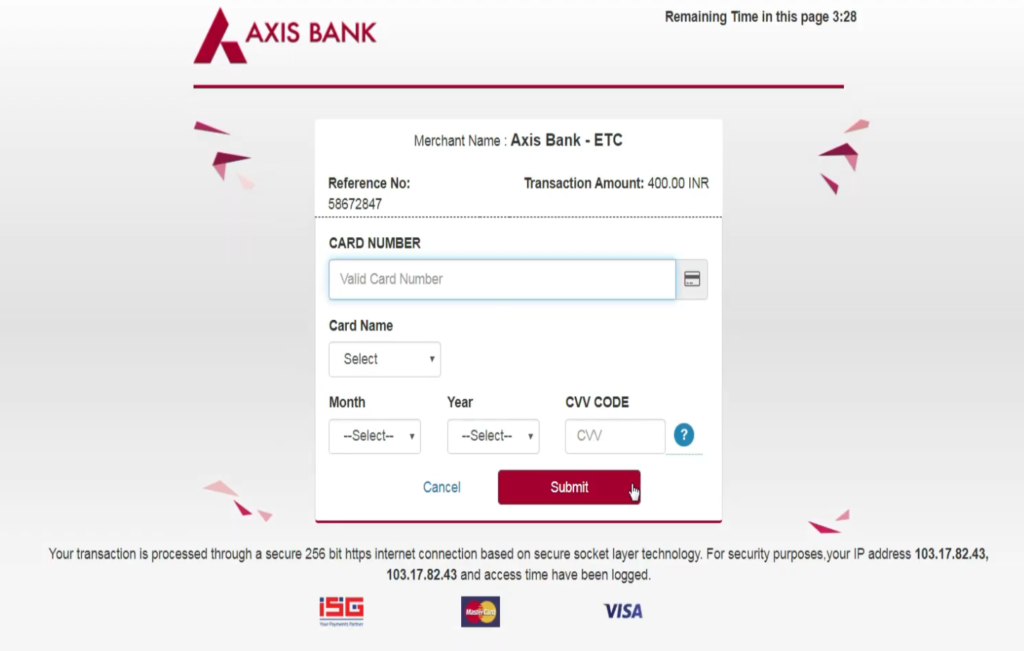Apply Fastag Axis Bank

Fastag is the digital introduction of toll gate payment on highways. At the highway tollgates, he used to pay the bill by hand. But now in order to control the heavy traffic, the government has set up something called fastag for the smooth movement of vehicles. Fastag stands for Radio Frequency Identification (RFID).
Thus the tollgate payment goes directly to the tollgate owner. Because when this fastag is set up, it is linked to the customer’s bank account. Thus there is no need to manpower the tollgates in large numbers.
If you drive this fastag car in many vehicles such as Van G bus, you just need to drive it in the front mirror, and after scanning the fastag sticker at Sangusawati, the money is taken from the bank account. Ambulances speeding by quickly give way. Everyone’s time is saved with fastag.
Apply Fastag Axis Bank
The Fastag registration process has been brought in a very simple manner. Fastag can be registered very quickly through the website itself. Fastag registration with Axis Bank has been brought to a large extent through net banking. Fastag Enrollment through Axis Net Banking can be seen in detail.
Step: 1
You have to click on the link given below and login to apply axis fastag. https://omni.axisbank.co.in/axisretailbanking . You will be asked how you are going to apply. It will ask whether you are going to register your bank account number or mobile number. This is our current mobile number.
You have to type your mobile number registered with the bank. Register the vehicle number and type it in the box provided below for the capture images. Then an option to send OTP via SMS to your registered mobile number will be given as get otp. Click on that button.

Step: 2
You have to see the sent OTP and fill in the given field and click on the submit button.
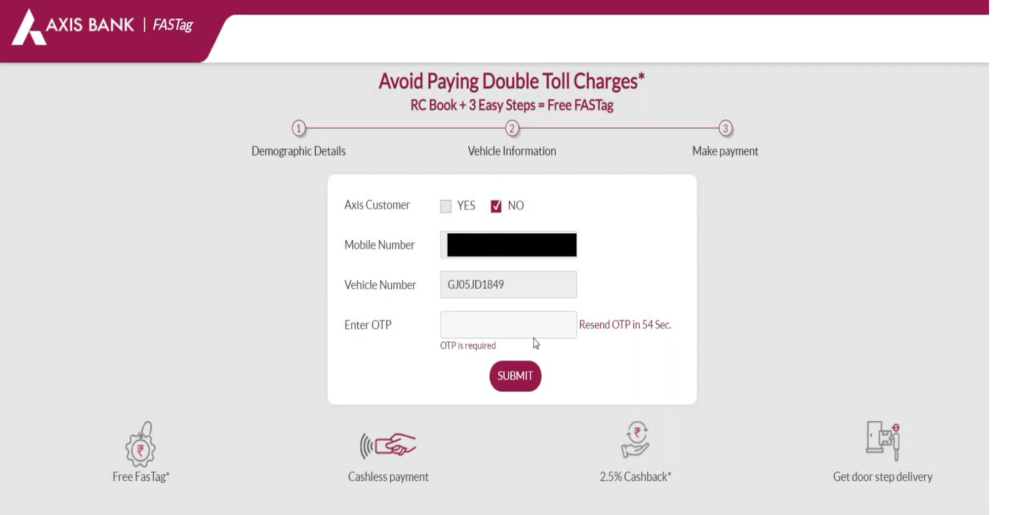
Step: 3
In the next image who is applying fastag their demographic details will be asked. It will contain name mobile number email id address pan number. To drop down.

Step: 4
Check them and confirm the address below by clicking on the same communication address box and clicking on the next button.
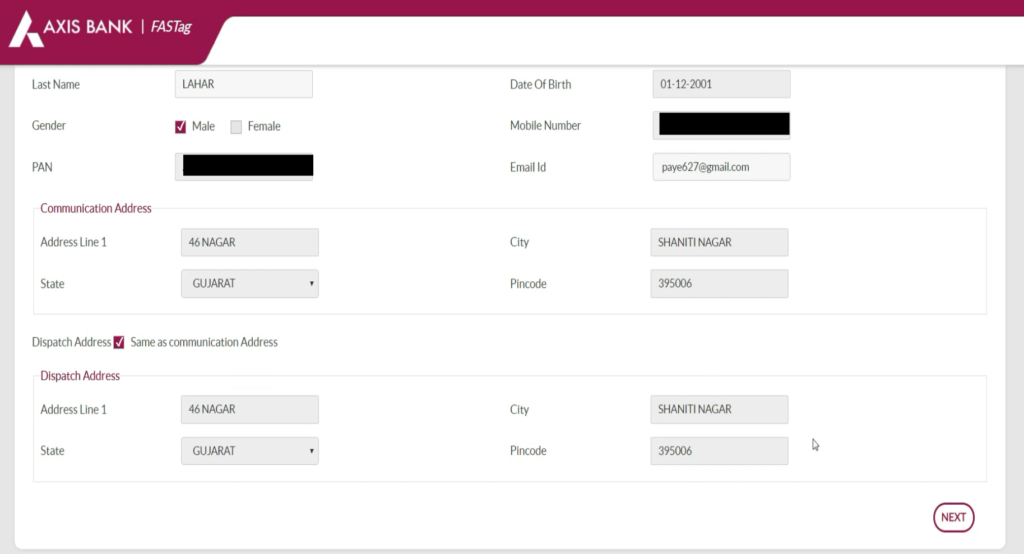
Step: 5
In this image, the information of the vehicle, the number of the vehicle, the class of the vehicle and the types of the vehicle will be asked to upload the RC book. Check it and click next button.
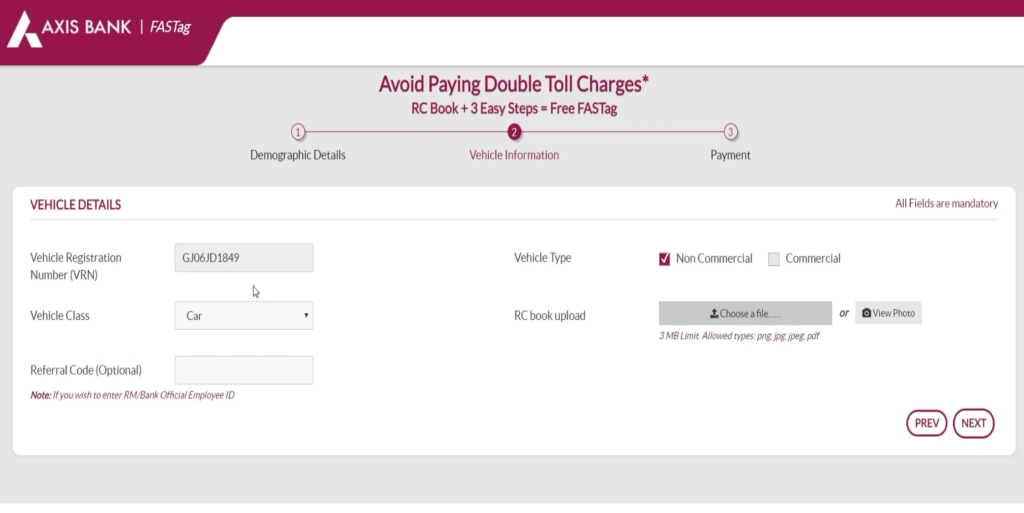
Step: 6
Payment option is given to use fastag. At the bottom you have to give a box where I hear by conform and agree terms and conditions, click on it and click on the make payment button below.

Step: 7
The transaction ID for your transfer will indicate the amount of your mobile number. Then give the terms and conditions below and click on the box. You will be asked which mode of payment you are going to pay through credit card debit card or net banking. Select it and click on proceed to pay option.
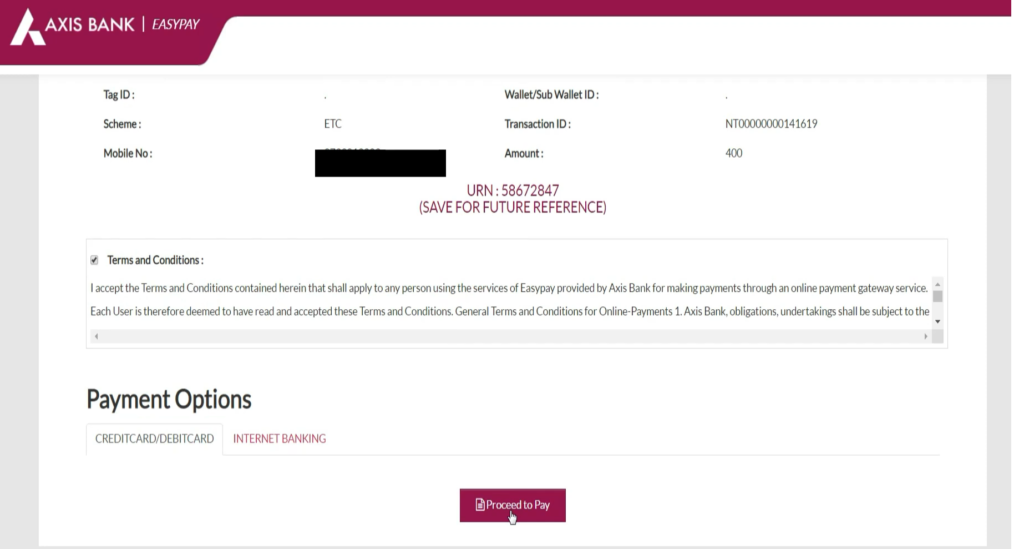
Step: 8
Since card mode is selected, the card information will be asked. Card number, card name, card number, expiry month and year and cvv number should be filled in and click submit. Then the money will be automatically withdrawn from your bank account. In this way you can apply fastag in a very simple way.