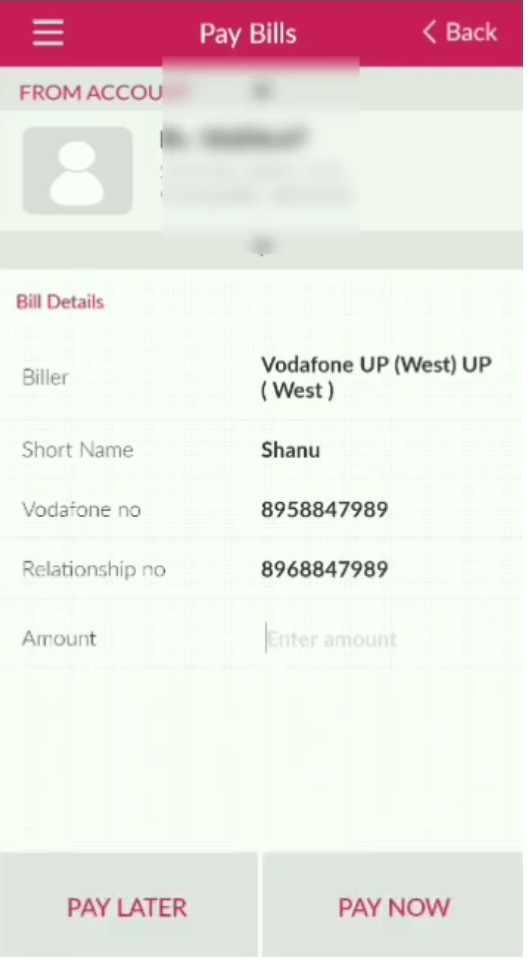Add Biller In Axis Bank

A biller is one who makes payments through bills that are not required for daily use. Bill payment is mostly done online. More and more apps are implementing this bill payment. Now we have seen bill payment method from Axis Bank. Axis Bank has brought a very simple way to register Biller with Axis Bank.
Biller registration is done online without any invitation by the customers. Biller registration with Axis Bank has been set up through website only. Biller can be registered through website through Net Banking and Axis Bank Mobile App.
Axis Bank has introduced all types of bill payment facility through their website. While paying each bill payment through a separate application, all types of bill payments have been brought to a single website. In this information we are going to see in detail the bill payment method through mobile application which is one of them.
Add Biller In Axis Bank
Step: 1
You need to install Axis Mobile Application available from the link given below. https://play.google.com/store/apps/details?id=com.axis.mobile
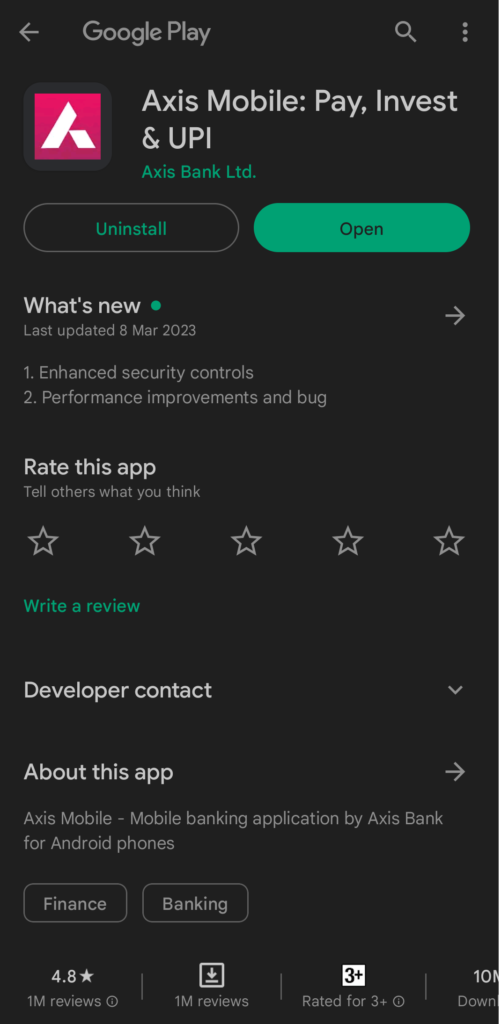
Step: 2
You need to login.
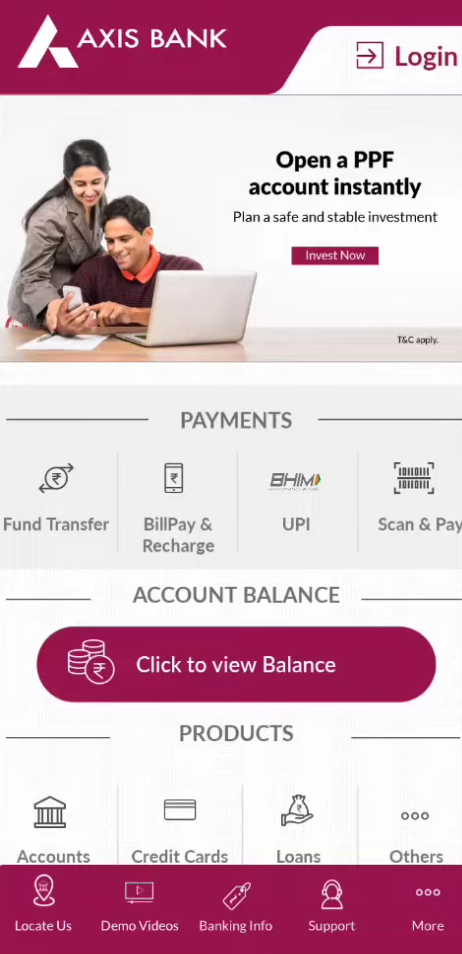
Step: 3
You have to click on pay bills option on Axis mobile application home image.
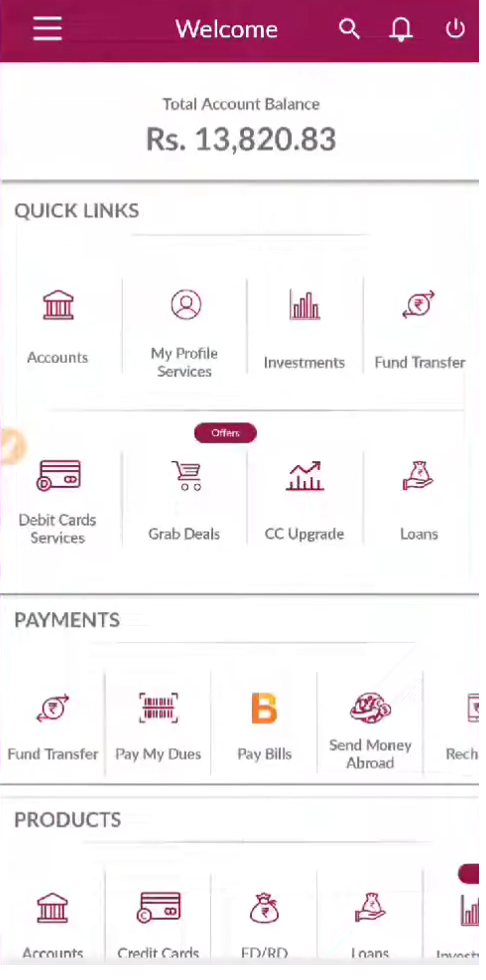
Step: 4
The next image will indicate if you have already registered any fillers. But this image is not reported because the biller did not register it. So you have to click on the add biller option below.

Step: 5
In the next image you have to select the option for which you are going to make bill payment. Now you have to click on the mobile option as you are recharging your mobile.
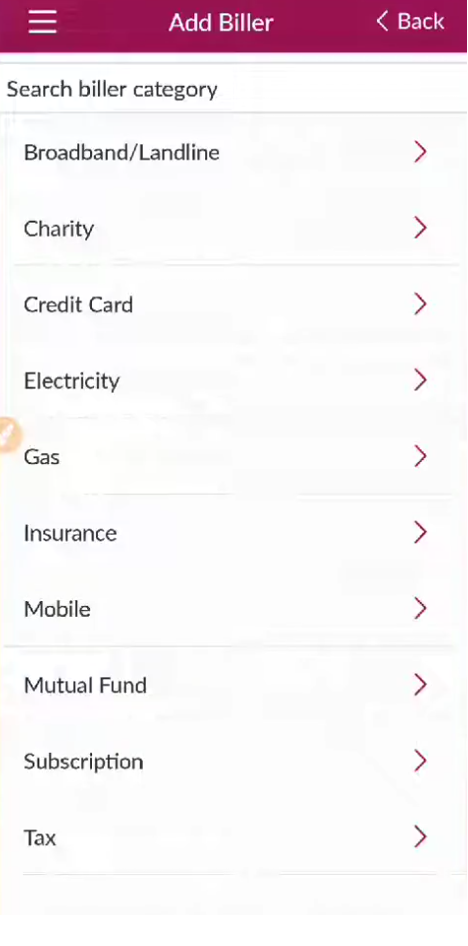
Step: 6
The mobile number will ask for the company name of which SIM, so now we are going to select the Vodafone company. Please scroll down to view this image. 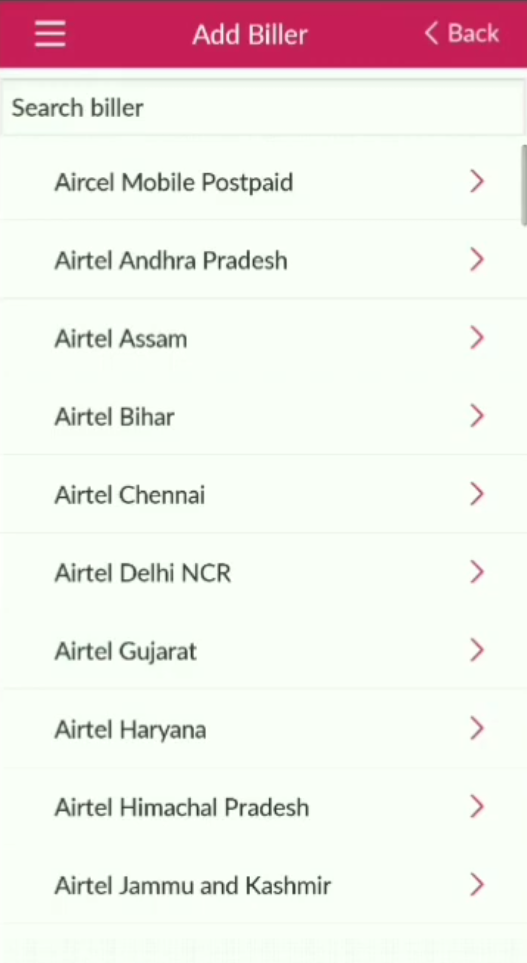
Step: 7
In this Vodafone Up Waste option is given. It should be selected.
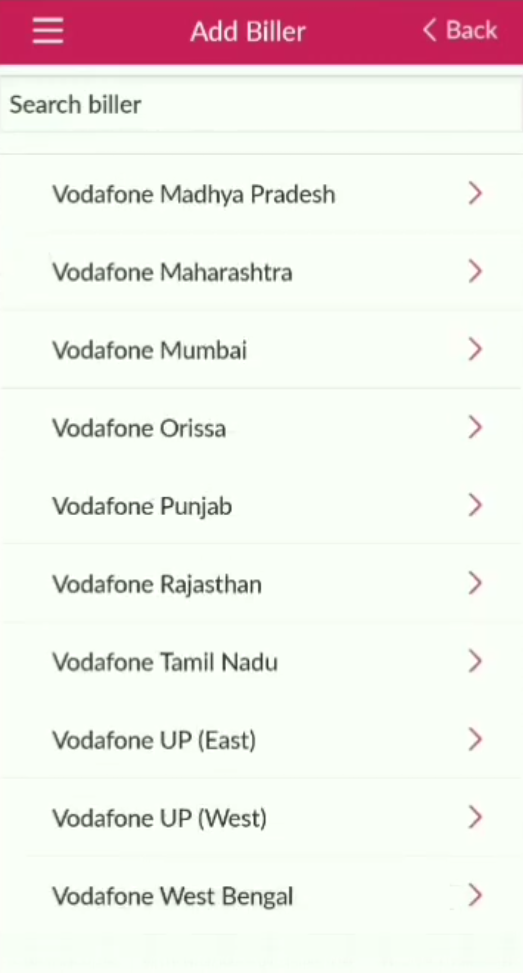
Step: 8
In the next page you have to click on the given option.
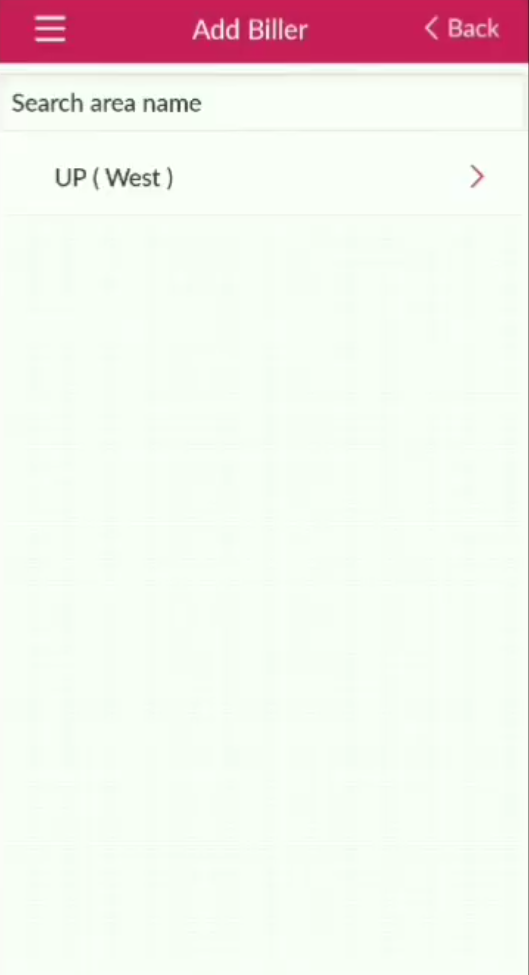
Step: 9
On the next page, register the name of the person to whom we are going to pay his number in the field of his mobile number relationship. If you want to continue this bill payment from month to month then click on Auto Pay option. If not, leave it. At the bottom you have to click on the option of Add Biller.
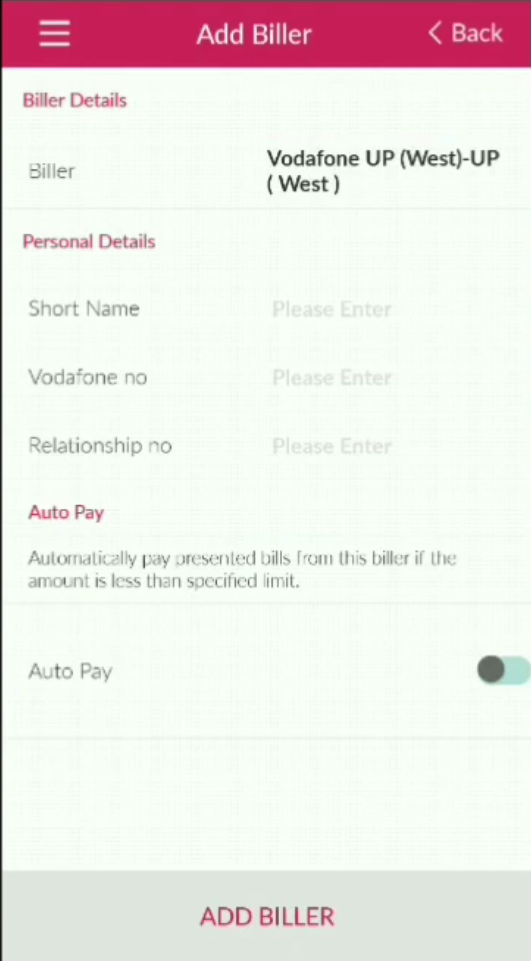
Step: 10
All the information you provided earlier will be repeated. Check them and click on conform below.
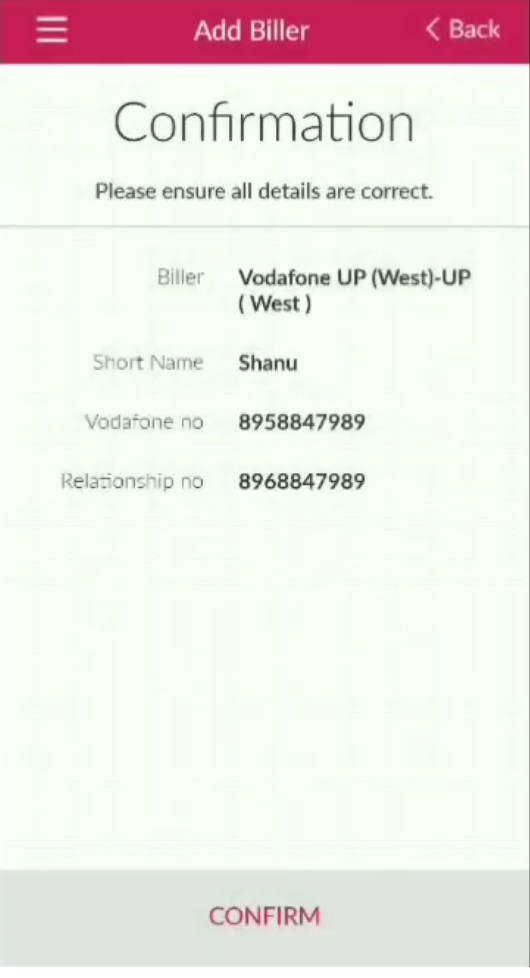
Step: 11
Then you have to fill the mpin number set in your axis mobile application which is asked for security.
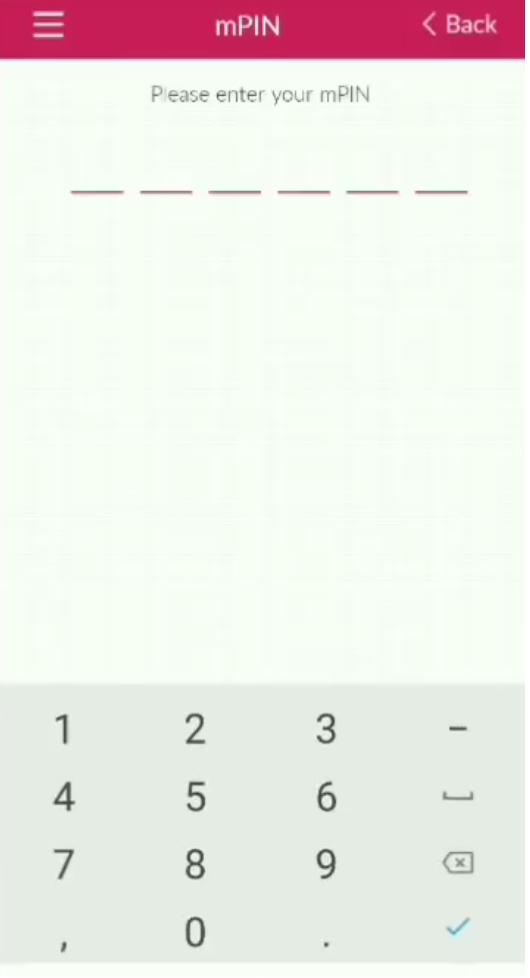
Step: 12
On the next page an OTP will be sent to your registered mobile number via SMS and confirmation will be asked. Fill the OTP field and click on continue button below.

Step: 13
In the next image, your biller registration is successfully completed images are provided. If you want to recharge your registered mobile number, you need to click on the payment option.
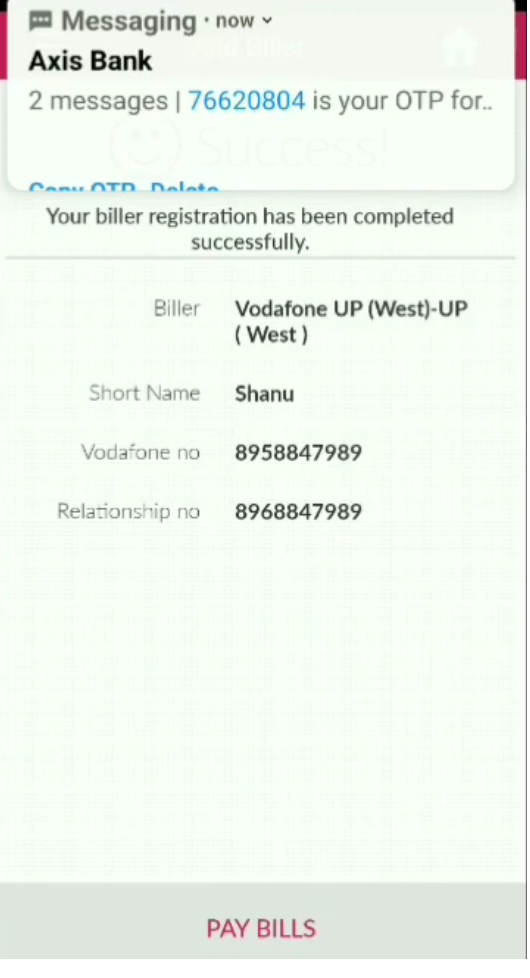
Step: 14
In the next image you have to type the amount for which you want to pay the bill and make a pay no or letter below and he can come to Axis and register the seller in a very smooth way.