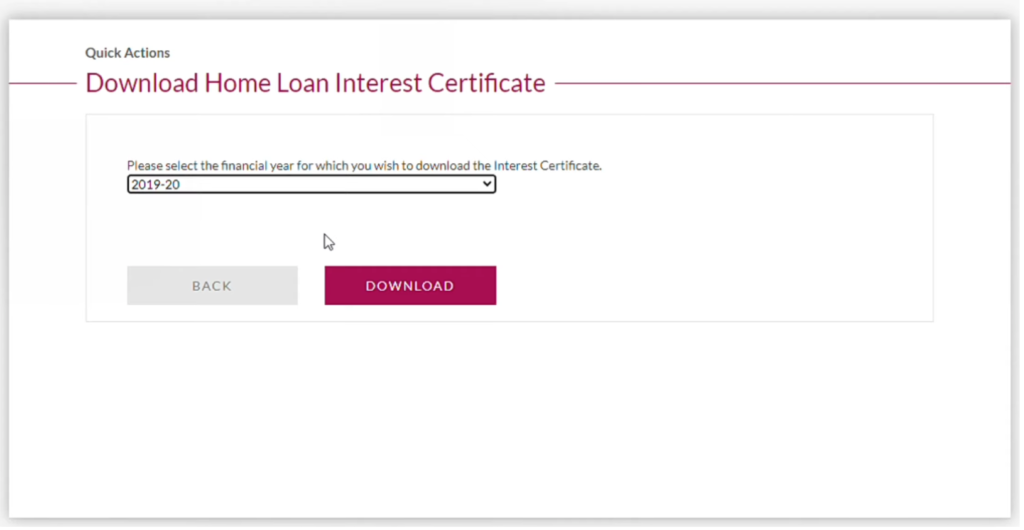Get Interest Certificate from Axis Bank

Interest Certificate is one of the main requirements for Axis Bank account users. This certificate of interest is very helpful for important customers to file their taxes. Similarly, it is helpful for the borrowers to get a loan by registering the already purchased loan interest certificate for the customers to buy another loan again. This interest certificate will be given to the highest amount of loan system we have purchased.
The interest certificate received from Axis Bank can be downloaded by most of the borrowers. Sometimes the bank manager will inform about the interest from the customer’s bank. Chances are high that the customer will not understand the information given by the bank manager. This system was brought in to see clearly how much the interest is from the customer’s home. It also helps the borrower to save money by comparing it with any other loan.
Thus, it is very easy for the customer to predict where the interest will be low if he buys the loan. How to download interest certificate from Axis Bank can be seen in detail.
Procedures for Obtaining Interest Certificate from Axis Bank
Step: 1
Since you are downloading loan interest certificate, you have to type axis bank loan interest certificate in google chrome search field and give a search.
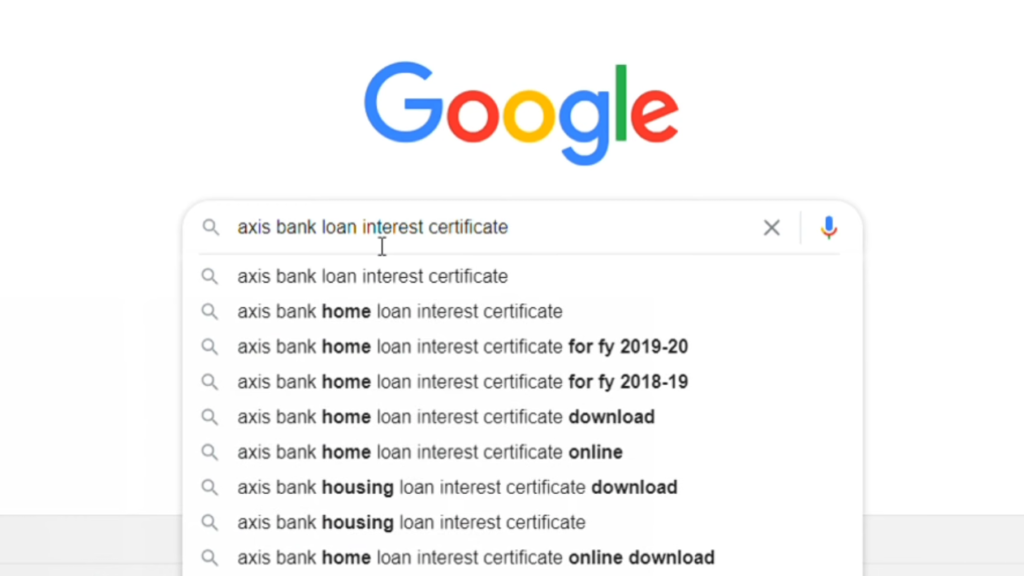
Step: 2
Click on Home Lone Interest Certificate Axis Bank option given as the next image first link.
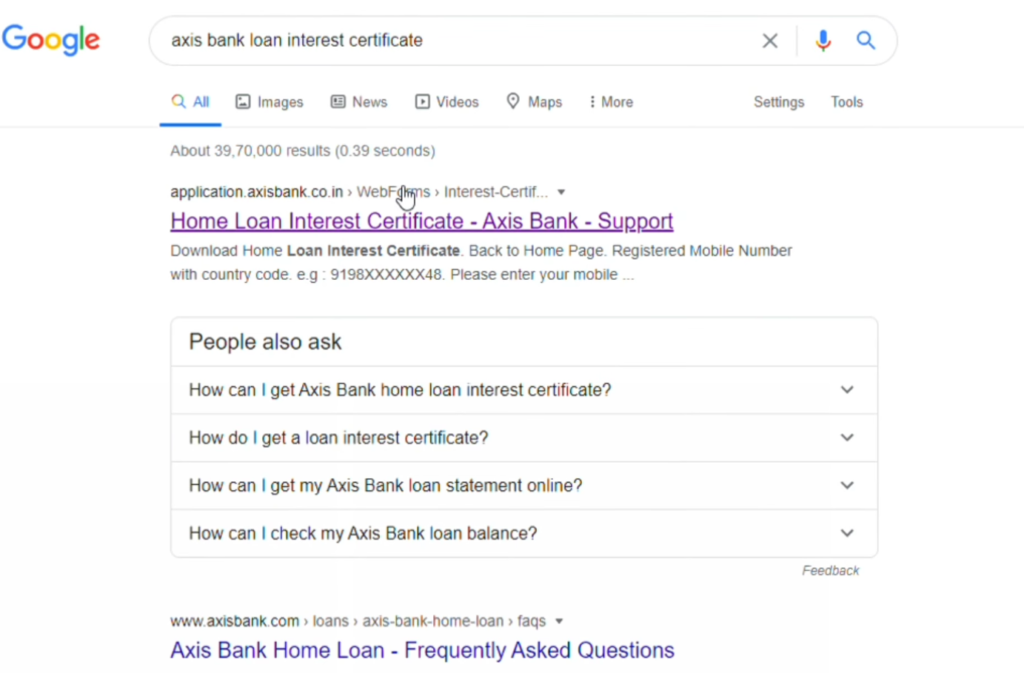
Step: 3
Axis bank account is given Register mobile number and capture line. Fill the given text and click on enter button.
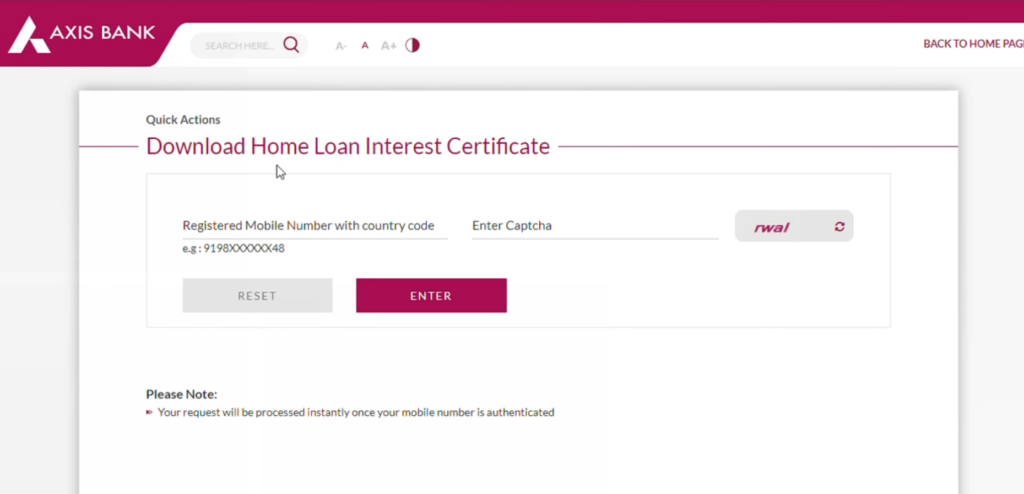
Step: 4
The next image is the information that OTP has been sent to your registered mobile number. The information that the OTP should be filled in this court will also be given.
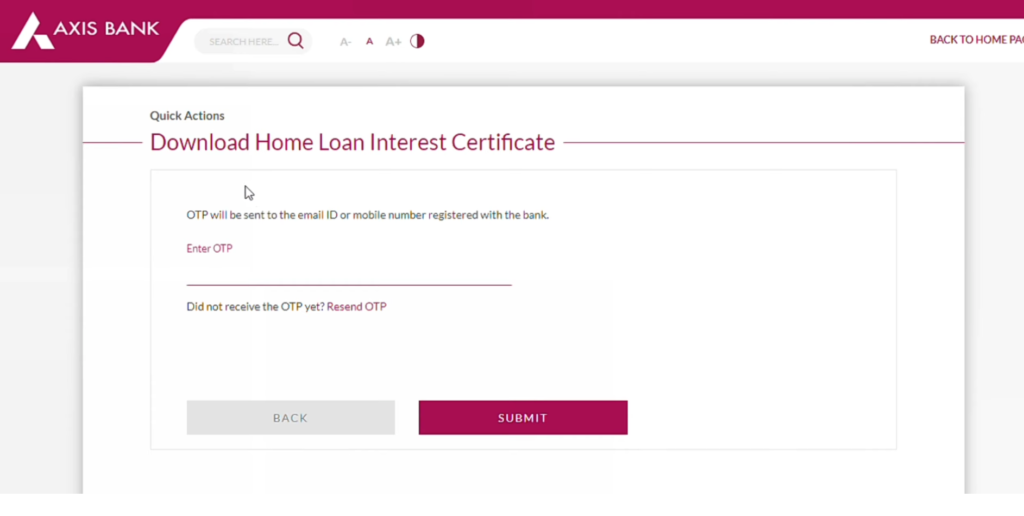
Step: 5
Check and fill the OTP correctly and click on the submit button below.
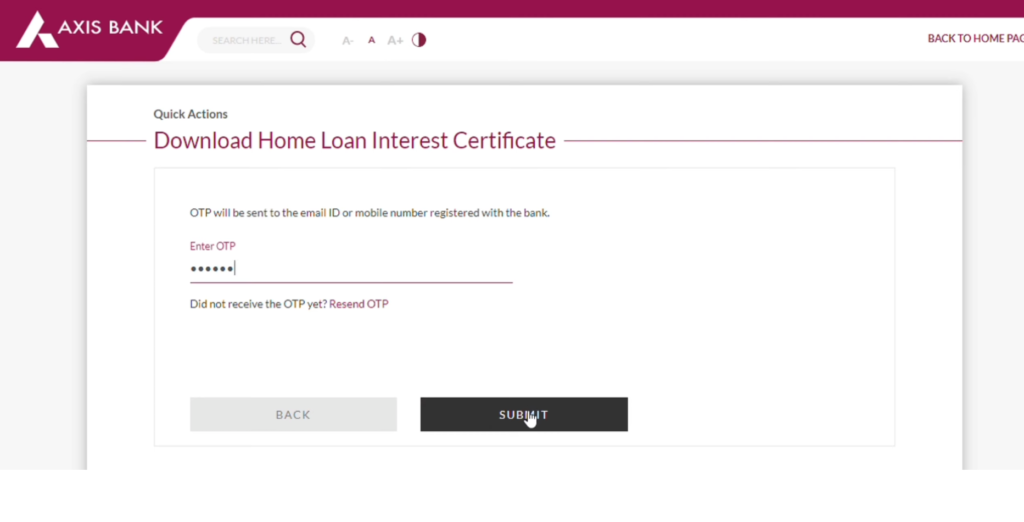
Step: 6
In the next image your mobile number and bank account number will be given. Click on it and select the submit button below.
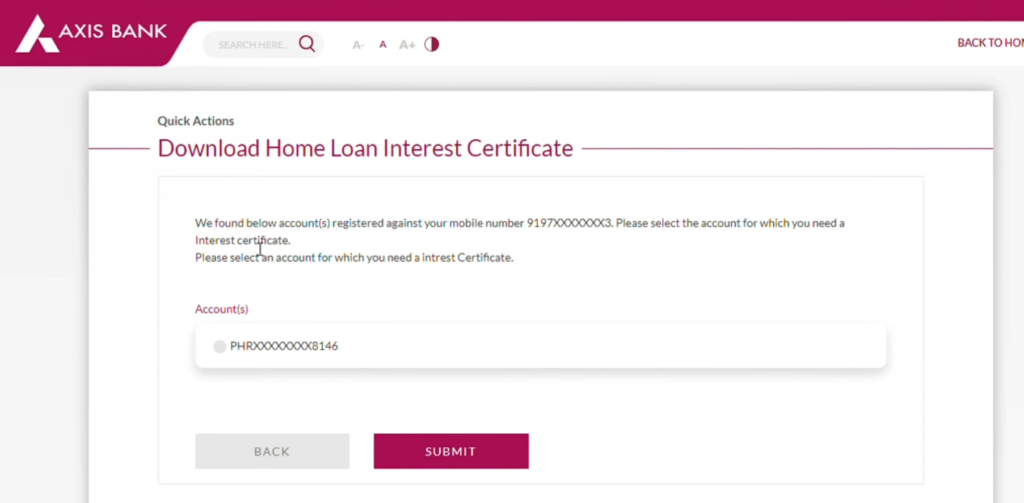
Step: 7
An option is given to select the image and you have to click on it.

Step: 8
You will be asked for the year for which you are going to take the statement. Select the year and click the download button below and your interest certificate will be downloaded. You can open it and see the information you need. In this way you can download Axis Interest Certificate in a very simple way.